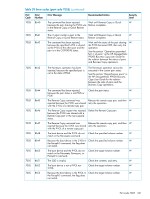HP XP P9500 HP StorageWorks P9000 Remote Web Console Messages (AV400-96375, Ma - Page 245
HP XP P9500 Manual
 |
View all HP XP P9500 manuals
Add to My Manuals
Save this manual to your list of manuals |
Page 245 highlights
Table 59 Error codes (part code 7005) (continued) Part Code 7005 Error Number 58482 7005 58483 7005 58484 7005 58492 7005 58493 7005 58520 7005 58533 7005 58534 7005 58535 7005 58536 7005 58572 7005 58573 7005 58574 7005 58575 7005 58576 7005 58579 Error Message Recommended Action Severity Level The operation cannot be performed, Release the Snapshot pair, or select W because the specified reserved volume another volume. is a P-VOL for Snapshot. The operation cannot be performed, Specify another volume. W because the specified reserved volume is a V-VOL for Snapshot. The operation cannot be performed, Release the pool volume, or select W because the specified reserved volume another volume. is a pool volume. The Pairsplit-S operation has failed. Check the configuration. Refresh the window, and check whether W the pair exists. The PCB required for this operation is not mounted. Check the subsystem configuration. Mount the required PCB, then retry the E operation. The operation failed, because different Replace the microcode, then retry the E versions of microcodes coexisted in the operation. disk subsystem. The operation failed, because the Release the journal volume setting, or W specified P-VOL was a journal volume. specify another volume. The operation failed, because the Release the journal volume setting, or W specified S-VOL was a journal volume. specify another volume. The reserve volume setting failed because the specified volume was a journal volume. Release the journal volume setting, or W specify another volume. The operation failed because the specified S-VOL was a data volume of Continuous Access Journal. Check the requirements for using the volume with Continuous Access Journal. Check the requirements for using the W volume with Continuous Access Journal. An error occurred on the DKC side. If An error occurred on the DKC side. If E this problem persists, please contact HP this problem persists, please contact HP Technical Support. Technical Support. This function is not supported. Check if the DKCMAIN and SVP E microcode versions are mismatched. An error occurred while connecting to If this problem persists, please contact E the subsystem. HP Technical Support. An error occurred while connecting to If this problem persists, please contact E the subsystem. HP Technical Support. A communication time-out error occurred If this problem persists, please contact E on the storage system. HP Technical Support. The operation failed, because the Confirm that the shredding has W specified volume is being shredded by completed in the Data Retention window, Data Retention. Retry the operation after then retry the operation. the shredding is completed. Part code 7005 245