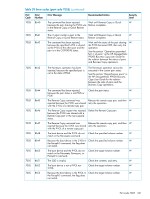HP XP P9500 HP StorageWorks P9000 Remote Web Console Messages (AV400-96375, Ma - Page 239
HP XP P9500 Manual
 |
View all HP XP P9500 manuals
Add to My Manuals
Save this manual to your list of manuals |
Page 239 highlights
Table 59 Error codes (part code 7005) (continued) Part Code 7005 Error Number 8600 7005 8601 7005 8602 7005 8605 7005 8606 7005 8607 Error Message Recommended Action Severity Level The RAID level of the specified volume is not supported. Check the RAID level, and specify a W volume of the supported RAID level, then retry the operation. The specified P-VOL cannot be paired Check the contents, and retry. W with a backup server volume. The command has been rejected, The volume used as S-VOL of the other W because the specified P-VOL has already pair cannot be used as P-VOL. been used as S-VOL of the other pair. The Pairresync command was issued to Check the pair status. W a device in the SMPL status. The operation to create L2 pair has been When the P-VOL of L1 pair is used as W rejected, because the P-VOL of L1 pair the P-VOL of Continuous Access is used as the P-VOL of Continuous Synchronous pair, L2 pair cannot be Access Synchronous pair. created. The command has been rejected, The requested command cannot be W because the specified S-VOL is used as executed in the current status of P-VOL of Continuous Access Synchronous Continuous Access Synchronous pair. pair. See the section about sharing Business Copy volumes in the HP StorageWorks P9000 Business Copy User Guide for the relationship between the state of the Continuous Access Synchronous pair and the Business Copy operations. 7005 8608 7005 8609 7005 8610 7005 7005 7005 8611 8612 8613 7005 8614 The specified S-VOL is not defined. Refresh the window, and retry the W operation. The specified volume is not set as a Check the contents, and retry. W reserved volume. The S-VOL is a target volume for Auto Release the Auto LUN setting. W LUN. The specified volume is an S-VOL. Check the volume status. W The specified volume is not an S-VOL. Check the volume status. W The RAID level of the specified S-VOL is Specify the volume number of the W not supported. supported RAID level. The command has been rejected, The requested command cannot be W because the specified S-VOL is used as executed in the current status of P-VOL of Continuous Access Synchronous Continuous Access Synchronous pair. pair. See the section about sharing Business Copy volumes in the HP StorageWorks P9000 Business Copy User Guide for the relationship between the state of the Continuous Access Synchronous pair and the Business Copy operations. 7005 8615 The command has been rejected, The S-VOL of Continuous Access W because the specified S-VOL is used as Synchronous pair cannot be used as S-VOL of Continuous Access Synchronous S-VOL of Business Copy. pair. Specify another volume. 7005 8618 The S-VOL is already defined as a P-VOL. Check the volume number. W Part code 7005 239