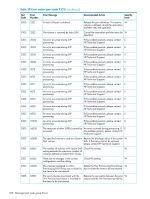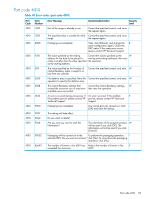HP XP P9500 HP StorageWorks P9000 Remote Web Console Messages (AV400-96375, Ma - Page 108
HP XP P9500 Manual
 |
View all HP XP P9500 manuals
Add to My Manuals
Save this manual to your list of manuals |
Page 108 highlights
Table 38 Error codes (part code 3305) (continued) Part Code 3305 Error Number 2521 3305 2522 3305 3002 3305 3003 3305 3006 3305 3008 3305 5013 3305 6001 3305 6011 3305 6012 3305 6022 3305 6023 3305 6092 3305 55500 3305 56526 3305 65650 3305 65651 3305 65661 3305 65670 3305 65671 Error Message Recommended Action Severity Level A Auto LUN pair is defined. Release the pair definition. If a reserve W volume is defined, cancel the reservation and then retry the operation. The volume is reserved by Auto LUN. Cancel the reservation and then retry the W operation. An error occurred during SVP processing. If this problem persists, please contact E HP Technical Support. An error occurred during SVP processing. If this problem persists, please contact E HP Technical Support. An error occurred during SVP processing. If this problem persists, please contact E HP Technical Support. An error occurred during SVP processing. If this problem persists, please contact E HP Technical Support. An error occurred during SVP processing. If this problem persists, please contact E HP Technical Support. An error occurred during SVP processing. If this problem persists, please contact E HP Technical Support. An error occurred during SVP processing. If this problem persists, please contact E HP Technical Support. An error occurred during SVP processing. If this problem persists, please contact E HP Technical Support. An error occurred during SVP processing. If this problem persists, please contact E HP Technical Support. An error occurred during SVP processing. If this problem persists, please contact E HP Technical Support. An error occurred during SVP processing. If this problem persists, please contact E HP Technical Support. An error occurred during SVP processing. If this problem persists, please contact E HP Technical Support. The resources of other SLPR(s) cannot be An error occurred during processing. If E accessed. this problem persists, please contact HP Technical Support. The specified volume is used as a System Restore the blockage status of the system W Disk volume. disk. If the status cannot be restored, please contact HP Technical Support. The number of volumes with System Disk Check the setting. W setting exceeds the maximum number of volumes defined as System Disk volume. There are no changes in the current Check the setting. W configuration and the setting. The volumes registered in a Thin Delete the Thin Provisioning Pool Group W Provisioning Pool Group are included in that includes the items to be maintained. the items to be maintained. The pool volumes associated with the Release the association between the pool W Thin Provisioning volume is included in volume and the Thin Provisioning volume. the items to be maintained. 108 Message (part code group 3nnn)