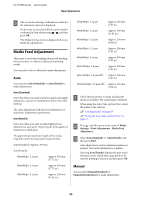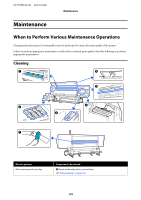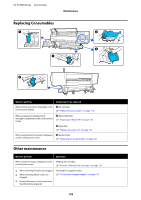Epson SureColor F10070 Users Guide - Page 98
Width Detection
 |
View all Epson SureColor F10070 manuals
Add to My Manuals
Save this manual to your list of manuals |
Page 98 highlights
SC-F10000 Series User's Guide Basic Operations ❏ When using the Information Printing function As shown in the illustration, the size of the left and right sides of the image print area is reduced by the amount of information to print. Areas to be used to print information vary according to the settings. Here, an example of the smallest image print area for the following settings is shown. ❏ Print position for the Event Marking of the Information Printing function: Left and right ❏ Print position for the nozzle check patterns of the Information Printing function: Left and right A Media cut position B Printable area Image print area Print area of nozzle check patterns Event Marking area * When Width Detection is set to Off, the set value (300 to 1950 mm [11.81 to 76.77 in.]) is applied. The arrow indicates the feed direction. 98