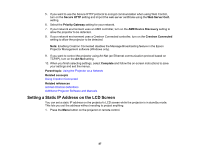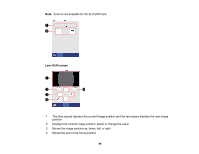Epson Pro L30000U Users Guide - Page 89
Controlling a Networked Projector Using a Web Browser, Enter, Finish, Parent topic, Related references
 |
View all Epson Pro L30000U manuals
Add to My Manuals
Save this manual to your list of manuals |
Page 89 highlights
9. Use the up and down arrow buttons as necessary to change the IP address values. Use the left and right arrow buttons to move the cursor to the next or previous number position. When you finish, press Enter. Note: You can also enter the numbers using the numeric buttons on the remote control. 10. Repeat the last step to enter the subnet mask and gateway address, if necessary, and press Enter. 11. Press Enter to select Finish and return to the status information screen. Parent topic: Using the Projector on a Network Related references Projector Parts - Control Panel Related tasks Selecting Wired Network Settings Controlling a Networked Projector Using a Web Browser Once you have connected your projector to your network, you can select projector settings and control projection using a compatible web browser. This lets you access the projector remotely. Note: The web setup and control features support Microsoft Internet Explorer 11.0 or later, Microsoft Edge, Google Chrome, and Safari on networks that do not use a proxy server for connection. You cannot select all of the projector menu settings or control all projector functions using a web browser. Note: If you set Standby Mode to Communication On, you can use a web browser to select settings and control projection even if the projector is in standby mode. 1. Make sure the projector is turned on. 2. Start your web browser on a computer or device connected to the network. 89