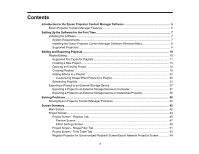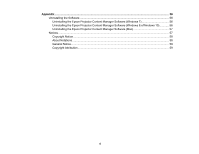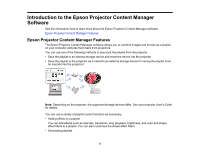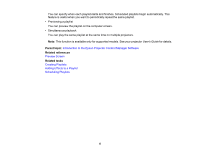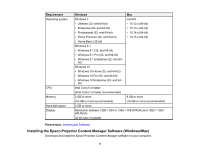Epson LightScene EV-100 Operation Guide - Epson Projector Content Manager - Page 6
Introduction to the Epson Projector Content Manager Software, Preview Screen, Creating Playlists
 |
View all Epson LightScene EV-100 manuals
Add to My Manuals
Save this manual to your list of manuals |
Page 6 highlights
You can specify when each playlist starts and finishes. Scheduled playlists begin automatically. This feature is useful when you want to periodically repeat the same playlist. • Previewing a playlist You can preview the playlist on the computer screen. • Simultaneous playback You can play the same playlist at the same time on multiple projectors. Note: This function is available only for supported models. See your projector User's Guide for details. Parent topic: Introduction to the Epson Projector Content Manager Software Related references Preview Screen Related tasks Creating Playlists Adding Effects to a Playlist Scheduling Playlists 6

6
You can specify when each playlist starts and finishes. Scheduled playlists begin automatically. This
feature is useful when you want to periodically repeat the same playlist.
• Previewing a playlist
You can preview the playlist on the computer screen.
• Simultaneous playback
You can play the same playlist at the same time on multiple projectors.
Note:
This function is available only for supported models. See your projector
User's Guide
for details.
Parent topic:
Introduction to the Epson Projector Content Manager Software
Related references
Preview Screen
Related tasks
Creating Playlists
Adding Effects to a Playlist
Scheduling Playlists