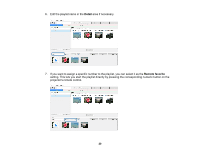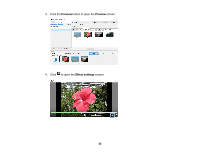Epson LightScene EV-100 Operation Guide - Epson Projector Content Manager - Page 21
Detail, Conversion progress, Preview, screen displayed.
 |
View all Epson LightScene EV-100 manuals
Add to My Manuals
Save this manual to your list of manuals |
Page 21 highlights
8. Click the OK button to save the playlist. Note: If there are some movie files that need to be converted in the Detail area, the conversion starts. You can confirm the conversion status in the Conversion progress screen displayed. 9. Click the Preview button to preview the playlist. 21

21
8.
Click the
OK
button to save the playlist.
Note:
If there are some movie files that need to be converted in the
Detail
area, the conversion
starts. You can confirm the conversion status in the
Conversion progress
screen displayed.
9.
Click the
Preview
button to preview the playlist.