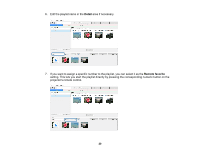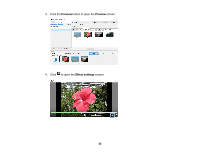Epson LightScene EV-100 Operation Guide - Epson Projector Content Manager - Page 23
Adding Effects to a Playlist, Exporting a Project to an External Storage Device
 |
View all Epson LightScene EV-100 manuals
Add to My Manuals
Save this manual to your list of manuals |
Page 23 highlights
11. When you finish adding and editing all the playlists in your project, click the Save button to save the project. The project is saved to the computer. Note: You can also schedule playlists in the Time table tab. See the section in this guide covering scheduling playlists. Parent topic: Playlist Editing Related references Supported File Types for Playlists Project Screen Effect Settings Screen Related tasks Adding Effects to a Playlist Scheduling Playlists Exporting a Project to an External Storage Device Adding Effects to a Playlist You can select effects for a playlist. 23

23
11. When you finish adding and editing all the playlists in your project, click the
Save
button to save the
project.
The project is saved to the computer.
Note:
You can also schedule playlists in the
Time table
tab. See the section in this guide covering
scheduling playlists.
Parent topic:
Playlist Editing
Related references
Supported File Types for Playlists
Project Screen
Effect Settings Screen
Related tasks
Adding Effects to a Playlist
Scheduling Playlists
Exporting a Project to an External Storage Device
Adding Effects to a Playlist
You can select effects for a playlist.