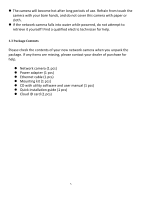Edimax IC-3115W Manual - Page 8
WPS / Reset - password
 |
View all Edimax IC-3115W manuals
Add to My Manuals
Save this manual to your list of manuals |
Page 8 highlights
[Back] Tripod Connector LAN port WPS / Reset Power Item 1 - Tripod connector 2 - LAN 3 - Power 4 - WPS / Reset Description This mounting hole is compatible with most camera tripod ors camera stands, so you can fix the camera at a secure place. Connects to your local area network. Connects to the 5V DC power adapter. Press this button for 2 seconds to begin WPS connection. If the network camera is not functioning properly, you can press and hold this button for more than 10 seconds to clear all settings, including the administrator password. 7

7
[Back]
Item
Description
1 - Tripod connector
This mounting hole is compatible with most camera
tripod ors camera stands, so you can fix the camera
at a secure place.
2 - LAN
Connects to your local area network.
3 - Power
Connects to the 5V DC power adapter.
4 - WPS / Reset
Press this button for 2 seconds to begin WPS
connection.
If the network camera is not functioning properly,
you can press and hold this button for more than
10 seconds to clear all settings, including the
administrator password.
LAN port
Tripod Connector
WPS / Reset
Power