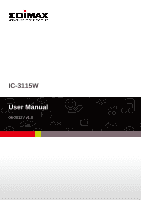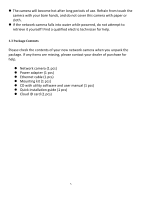2
Contents
Copyright
...........................................................................................................................................................................
1
Contents
............................................................................................................................................................................
2
Chapter I: Introduction
.....................................................................................................................................................
4
1.1 Features of your New Network Camera
.................................................................................................................
4
1.2 Safety Instructions
..................................................................................................................................................
4
1.3 Package Contents
....................................................................................................................................................
5
1.4 Familiarizing Yourself with Your New Network Camera
.........................................................................................
6
1.5 Installing the Network Camera
...............................................................................................................................
8
1.6 Installing the Network Camera with WPS
...............................................................................................................
9
Chapter II: Accessing the Camera
’s
Web Interface
...........................................................................................................
9
2.1 Installing EdiView Finder
.......................................................................................................................................
10
2.2 Connecting to the
Camera’s Web User Interface and
Installing the ActiveX Plugin (IE only)
..............................
11
2.3 Live Video Monitoring
...........................................................................................................................................
16
Chapter III: Setting Up the Network Camera
..................................................................................................................
19
3.1 Basic Network Settings
..........................................................................................................................................
20
3.2 Wireless
.................................................................................................................................................................
23
3.3 Dynamic DNS
.........................................................................................................................................................
28
3.4 Date & Time
..........................................................................................................................................................
30
3.5 Users
.....................................................................................................................................................................
32
3.6 UPnP
......................................................................................................................................................................
35
3.7 Bonjour
..................................................................................................................................................................
36
Chapter IV: Video Configuration
.....................................................................................................................................
37
4.1 Video Settings
.......................................................................................................................................................
37
4.2 Image
.....................................................................................................................................................................
38
Chapter V: Event Configuration
......................................................................................................................................
40
5.1 Motion Detection Setup
........................................................................................................................................
40
5.1.1 Detection Region
............................................................................................................................................
41
5.1.2 FTP
..................................................................................................................................................................
44
5.1.3 SMTP
..............................................................................................................................................................
46