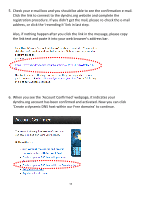Edimax IC-3115W Manual - Page 59
Account Confirmed' webpa
 |
View all Edimax IC-3115W manuals
Add to My Manuals
Save this manual to your list of manuals |
Page 59 highlights
5. Check your e-mail box and you should be able to see the confirmation e-mail. Click the link to connect to the dyndns.org website and complete the registration procedure. If you didn't get the mail, please re-check the e-mail address, or click the 'resending it' link in last step. Also, if nothing happen after you click the link in the message, please copy the link text and paste it into your web browser's address bar. 6. When you see the 'Account Confirmed' webpage, it indicates your dyndns.org account has been confirmed and activated. Now you can click 'Create a dynamic DNS host within our Free domains' to continue. 58

58
5.
Check your e-mail box and you should be able to see the confirmation e-mail.
Click the link to connect to the dyndns.org website and complete the
registration procedure. If you didn’t get the mail, please re
-check the e-mail
address, or click the
‘resending it’ link in last step.
Also, if nothing happen after you click the link in the message, please copy
the link text and paste it into your
web browser’s address bar.
6.
When you see the
‘Account Confirmed’ webpa
ge, it indicates your
dyndns.org account has been confirmed and activated. Now you can click
‘Create a dynamic DNS host within our Free domains’ to continue.