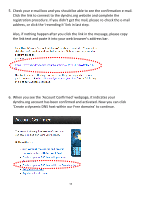Edimax IC-3115W Manual - Page 58
Fill in all fields that appear in this menu, and click the, not available., mail confirmation at
 |
View all Edimax IC-3115W manuals
Add to My Manuals
Save this manual to your list of manuals |
Page 58 highlights
3. Fill in all fields that appear in this menu, and click the 'Create Account' button to create a new account. You'll be prompted if the account you selected is not available. 4. When you see this image, you'll receive an e-mail confirmation at the e-mail box you registered with dyndns.org. 57
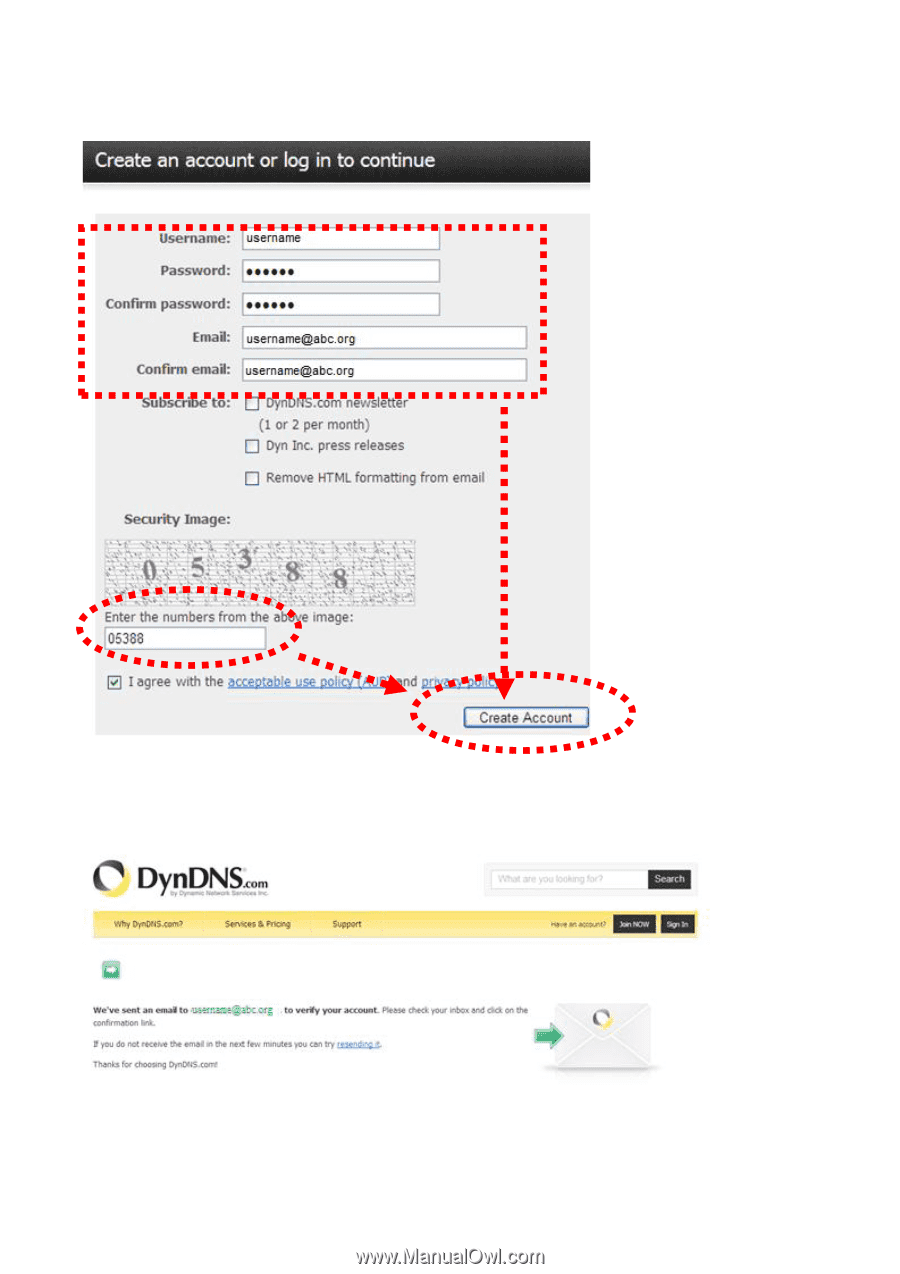
57
3.
Fill in all fields that appear in this menu, and click the
‘Create Account’ button
to create a new account. You’ll be prompted if the account you selected is
not available.
4.
When you see this image, you’ll receive an e
-mail confirmation at the e-mail
box you registered with dyndns.org.