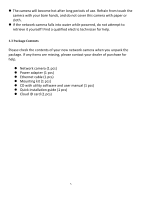Edimax IC-3115W Manual - Page 10
Please note if you con d the network camera to switch LED lights off, the, two LED lights won, - setup
 |
View all Edimax IC-3115W manuals
Add to My Manuals
Save this manual to your list of manuals |
Page 10 highlights
If everything works as intended, you should see the POWER LED light up (and the Ethernet LED, if an Ethernet cable is inserted). If not, please recheck every step and try again, or ask your dealer of purchase for help. Please note if you configured the network camera to switch LED lights off, the two LED lights won't light up. 1.6 Installing the Network Camera with WPS This network camera can establish a wireless connection with a wireless access point by means of its hardware Wi-Fi Protected Setup (WPS) button. WPS / Reset To activate a WPS connection, press the WPS / Reset button on the network camera for two seconds, the LAN/Wi-Fi/WPS LED will start flashing regularly. Press the WPS button on the root wireless access point within 120 seconds. The network camera and the wireless AP will automatically establish a secure WPS connection. When the connection is successfully established, the LAN/Wi-Fi/WPS LED will light up and may flash irregularly, to indicate a connection has been made and data is being transmitted. 9