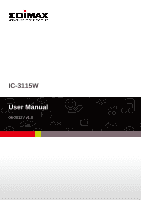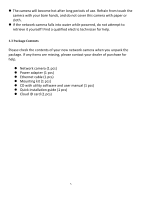Edimax IC-3115W Manual - Page 6
Network camera 1 pcs - installation
 |
View all Edimax IC-3115W manuals
Add to My Manuals
Save this manual to your list of manuals |
Page 6 highlights
The camera will become hot after long periods of use. Refrain from touch the camera with your bare hands, and do not cover this camera with paper or cloth. If the network camera falls into water while powered, do not attempt to retrieve it yourself! Find a qualified electric technician for help. 1.3 Package Contents Please check the contents of your new network camera when you unpack the package. If any items are missing, please contact your dealer of purchase for help. Network camera (1 pcs) Power adapter (1 pcs) Ethernet cable (1 pcs) Mounting kit (1 pcs) CD with utility software and user manual (1 pcs) Quick installation guide (1 pcs) Cloud ID card (1 pcs) 5

5
The camera will become hot after long periods of use. Refrain from touch the
camera with your bare hands, and do not cover this camera with paper or
cloth.
If the network camera falls into water while powered, do not attempt to
retrieve it yourself! Find a qualified electric technician for help.
1.3 Package Contents
Please check the contents of your new network camera when you unpack the
package. If any items are missing, please contact your dealer of purchase for
help.
Network camera (1 pcs)
Power adapter (1 pcs)
Ethernet cable (1 pcs)
Mounting kit (1 pcs)
CD with utility software and user manual (1 pcs)
Quick installation guide (1 pcs)
Cloud ID card (1 pcs)