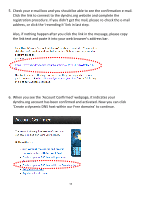Edimax IC-3115W Manual - Page 62
Internet, is no longer available after a few hours. To find the new location IP
 |
View all Edimax IC-3115W manuals
Add to My Manuals
Save this manual to your list of manuals |
Page 62 highlights
11. Click 'Activate Services' to continue. 12. When you see this message, it indicates your free dyndns.org hostname mapping service has been activated. You can go to chapter 2-2-3 to use your dyndns.org username, password, and hostname + domain name to locate your network camera on the Internet even you're using dynamic IP addresses! 8.2 Applying for a Free no-ip.com Account It's very likely your IP address (the Internet location) keeps changing every few hours or every day depending on your ISP's policy. Therefore, as shown in the following figure, you may have been assigned with an IP address, "61.61.61.1" hours ago, but now you have a new IP address, "72.72.72.1". This means the router at "My home", which could be found at http://61.61.61.1 over the Internet, is no longer available after a few hours. To find the new location (IP address) of the router at "My home" over the Internet, you need to log in to the router, checking the new IP address. However, this is not always a workable solution. To overcome this problem, an Internet service called NO-IP DNS is designed to help you trace the log of the changing IP address linked to a website address 61