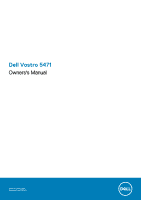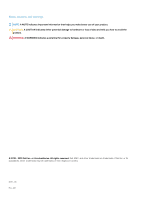Communication specification
..............................................................................................................................................
51
Ports and connectors specification
...................................................................................................................................
51
Display specification
.............................................................................................................................................................
51
Keyboard
...............................................................................................................................................................................
52
Touchpad specification
.......................................................................................................................................................
52
Camera
..................................................................................................................................................................................
52
Storage specification
..........................................................................................................................................................
52
Battery specification
...........................................................................................................................................................
52
AC adapter
...........................................................................................................................................................................
53
Physical specification
..........................................................................................................................................................
53
Environmental specification
...............................................................................................................................................
54
5 System setup
.............................................................................................................................
55
Boot menu
............................................................................................................................................................................
55
Navigation keys
...................................................................................................................................................................
55
System setup options
.........................................................................................................................................................
56
General options
..............................................................................................................................................................
56
System configuration
....................................................................................................................................................
57
Video screen options
.....................................................................................................................................................
58
Security
...........................................................................................................................................................................
58
Secure boot
....................................................................................................................................................................
60
Intel Software Guard Extensions options
....................................................................................................................
61
Performance
...................................................................................................................................................................
61
Power management
......................................................................................................................................................
62
Post behavior
.................................................................................................................................................................
63
Virtualization support
....................................................................................................................................................
64
Wireless options
.............................................................................................................................................................
64
Maintenance
...................................................................................................................................................................
64
System logs
....................................................................................................................................................................
65
SupportAssist system resolution
.................................................................................................................................
65
Updating the BIOS in Windows
........................................................................................................................................
65
Updating BIOS on systems with BitLocker enabled
.................................................................................................
66
Updating your system BIOS using a USB flash drive
................................................................................................
66
Updating the Dell BIOS in Linux and Ubuntu environments
.....................................................................................
67
Flashing the BIOS from the F12 One-Time boot menu
.............................................................................................
67
System and setup password
..............................................................................................................................................
70
Assigning a system setup password
............................................................................................................................
70
Deleting or changing an existing system setup password
.........................................................................................
71
6 Software
...................................................................................................................................
72
Operating system configurations
.......................................................................................................................................
72
Downloading drivers
............................................................................................................................................................
72
Chipset drivers
.....................................................................................................................................................................
72
Graphics controller driver
...................................................................................................................................................
73
USB drivers
...........................................................................................................................................................................
74
Network drivers
...................................................................................................................................................................
74
Audio drivers
.........................................................................................................................................................................
74
Storage controller drivers
...................................................................................................................................................
74
Other drivers
........................................................................................................................................................................
74
Contents
5