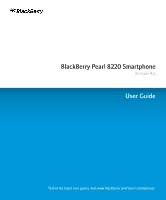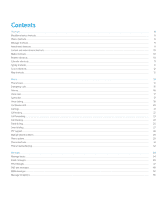Browser troubleshooting
...........................................................................................................................................................................................................................
119
Date, time, and alarm
................................................................................................................................................................................................................................
120
Set the date and time
................................................................................................................................................................................................................................
120
Get the date and time from the wireless network automatically
.........................................................................................................................................................
120
Change what appears on the display when your device is charging
...................................................................................................................................................
120
Change the clock face
...............................................................................................................................................................................................................................
121
Display a second time zone
......................................................................................................................................................................................................................
121
Turn on bedside clock mode
.....................................................................................................................................................................................................................
121
Set options for bedside clock mode
.........................................................................................................................................................................................................
121
Turn on the alarm
.......................................................................................................................................................................................................................................
122
Silence the alarm
.......................................................................................................................................................................................................................................
122
Change alarm notification options
..........................................................................................................................................................................................................
122
Use the stopwatch
.....................................................................................................................................................................................................................................
122
Set the timer
...............................................................................................................................................................................................................................................
123
Change timer notification options
...........................................................................................................................................................................................................
123
Date, time, and alarm troubleshooting
....................................................................................................................................................................................................
123
Personal organizer
.....................................................................................................................................................................................................................................
124
Contacts
......................................................................................................................................................................................................................................................
124
Calendar
......................................................................................................................................................................................................................................................
130
Tasks
............................................................................................................................................................................................................................................................
139
Memos
.........................................................................................................................................................................................................................................................
142
Categories
...................................................................................................................................................................................................................................................
144
Calculator
....................................................................................................................................................................................................................................................
145
Notification profiles
...................................................................................................................................................................................................................................
146
Notification basics
.....................................................................................................................................................................................................................................
146
LED notification
..........................................................................................................................................................................................................................................
148
Custom notification
....................................................................................................................................................................................................................................
149
Notification profile troubleshooting
........................................................................................................................................................................................................
151
Typing
..........................................................................................................................................................................................................................................................
152
Typing basics
..............................................................................................................................................................................................................................................
152
Typing input methods
................................................................................................................................................................................................................................
153
Spelling checker
.........................................................................................................................................................................................................................................
155
Custom dictionary
......................................................................................................................................................................................................................................
157
AutoText
......................................................................................................................................................................................................................................................
159
Typing shortcuts
.........................................................................................................................................................................................................................................
160
Typing troubleshooting
.............................................................................................................................................................................................................................
161
Language
.....................................................................................................................................................................................................................................................
162