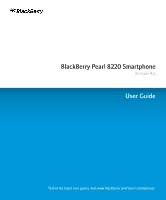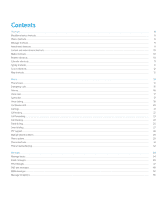Message shortcuts
.....................................................................................................................................................................................................................................
59
S/MIME-protected messages
...................................................................................................................................................................................................................
60
PGP protected messages
..........................................................................................................................................................................................................................
66
Message troubleshooting
..........................................................................................................................................................................................................................
72
Attachments
...............................................................................................................................................................................................................................................
77
Attachment basics
.....................................................................................................................................................................................................................................
77
Documents
..................................................................................................................................................................................................................................................
79
Spreadsheets
..............................................................................................................................................................................................................................................
79
Media files
...................................................................................................................................................................................................................................................
81
Presentations
..............................................................................................................................................................................................................................................
81
vCard contact attachments
.......................................................................................................................................................................................................................
82
Attachment shortcuts
................................................................................................................................................................................................................................
83
Attachment troubleshooting
.....................................................................................................................................................................................................................
83
Camera and video camera
........................................................................................................................................................................................................................
84
Take a picture
.............................................................................................................................................................................................................................................
84
Pan a picture
...............................................................................................................................................................................................................................................
84
Zoom in to or out from a picture
..............................................................................................................................................................................................................
84
Record a video
............................................................................................................................................................................................................................................
85
Camera and video camera options
..........................................................................................................................................................................................................
85
Camera and video camera shortcuts
.......................................................................................................................................................................................................
86
Camera and video camera troubleshooting
............................................................................................................................................................................................
87
Media
...........................................................................................................................................................................................................................................................
88
Transferring and downloading media files
.............................................................................................................................................................................................
88
Playing media files and recording voice notes
.......................................................................................................................................................................................
90
Managing media files
................................................................................................................................................................................................................................
93
Viewing pictures
.........................................................................................................................................................................................................................................
96
Managing pictures
.....................................................................................................................................................................................................................................
98
Media card and mass storage mode options
..........................................................................................................................................................................................
100
Media shortcuts
..........................................................................................................................................................................................................................................
101
Media troubleshooting
..............................................................................................................................................................................................................................
102
Browser
........................................................................................................................................................................................................................................................
104
Browser basics
............................................................................................................................................................................................................................................
104
Browser bookmarks
....................................................................................................................................................................................................................................
107
Web feeds
....................................................................................................................................................................................................................................................
109
Browser options
..........................................................................................................................................................................................................................................
111
Browser security
.........................................................................................................................................................................................................................................
115
Browser push
..............................................................................................................................................................................................................................................
117
Browser shortcuts
.......................................................................................................................................................................................................................................
118