Blackberry PRD-10459-016 Getting Started Guide - Page 9
Installing the BlackBerry Enterprise Server
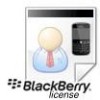 |
View all Blackberry PRD-10459-016 manuals
Add to My Manuals
Save this manual to your list of manuals |
Page 9 highlights
2 Installing the BlackBerry Enterprise Server and setting up a BlackBerry device Installing the BlackBerry Enterprise Server Setting up a BlackBerry device on the BlackBerry Enterprise Server Installing the BlackBerry Enterprise Server Before installing the BlackBerry Enterprise Server, make sure that you have the following installation credentials: • client access license key • SRP identifier • SRP key • SRP host (if provided by your vendor) Make sure that you have the following information from your environment: • name of the mailbox that you created for the BESAdmin service account • computer name of your messaging server • computer name and port number of the proxy server (if applicable) Install the BlackBerry Enterprise Server 1. Log in to your computer using the BESAdmin service account that you created. 2. Double-click the setup.exe file. 3. Complete the instructions on the screen. 4. When prompted to restart the computer, click Yes. 5. Log in using the BESAdmin service account. 6. Complete the installation wizard.















