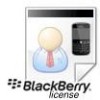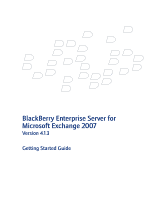Contents
1
Preparing for the installation
.............................................................................................................................
5
Overview
.............................................................................................................................................................
5
Related resources
..............................................................................................................................................
5
System requirements
........................................................................................................................................
6
Operating system
......................................................................................................................................
6
Hardware
....................................................................................................................................................
6
Messaging server
.......................................................................................................................................
6
Network
.......................................................................................................................................................
6
Database
......................................................................................................................................................
7
Setting up a Microsoft Windows service account and mailbox
...................................................................
7
Create a Microsoft Exchange account and mailbox
..............................................................................
7
Set Microsoft Exchange Server permission for the service account
...................................................
7
Set Send As permission to enable BlackBerry users to send messages
.............................................
7
Set Local Security Policy permissions for the service account
...........................................................
8
2
Installing the BlackBerry Enterprise Server and setting up a BlackBerry device
.....................................
9
Installing the BlackBerry Enterprise Server
..................................................................................................
9
Install the BlackBerry Enterprise Server
................................................................................................
9
Setting up a BlackBerry device on the BlackBerry Enterprise Server
......................................................
10
A
Appendix A: Troubleshooting
............................................................................................................................
11
Troubleshooting the installation process
......................................................................................................
11
The setup program does not install a third-party tool successfully
..................................................
11
The “Previous version detected but no database available” message appears
...............................
11
The client access license key does not write to the database
............................................................
11
The setup program does not prompt you to edit or confirm the MAPI profile
................................
12
The setup program needs access to the Microsoft .NET Framework Version 1.1 media
................
12
B
Appendix B: Known issues
.................................................................................................................................
13
Known issues
....................................................................................................................................................
13