Blackberry PRD-10459-016 Getting Started Guide - Page 10
Setting up a BlackBerry device on the BlackBerry Enterprise Server
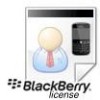 |
View all Blackberry PRD-10459-016 manuals
Add to My Manuals
Save this manual to your list of manuals |
Page 10 highlights
BlackBerry Enterprise Server for Microsoft Exchange 2007 Getting Started Guide Setting up a BlackBerry device on the BlackBerry Enterprise Server After you have installed the BlackBerry Enterprise Server, perform the following tasks to set up a BlackBerry device: • Add a user account to the BlackBerry Enterprise Server • Send a wireless enterprise activation password to a user See the BlackBerry Enterprise Server Version 4.1.3 System Administration Guide for more information. 10

10
BlackBerry Enterprise Server
for
Microsoft Exchange 2007
Getting Started Guide
Setting up a BlackBerry device on the BlackBerry Enterprise
Server
After you have installed the BlackBerry Enterprise Server, perform the following tasks to set up a BlackBerry
device:
•
Add a user account to the BlackBerry Enterprise Server
•
Send a wireless enterprise activation password to a user
See the
BlackBerry Enterprise Server Version 4.1.3 System Administration Guide
for more information.














