Blackberry PRD-10459-016 Getting Started Guide - Page 8
Set Local Security Policy permissions for the service account, Microsoft Windows service.
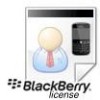 |
View all Blackberry PRD-10459-016 manuals
Add to My Manuals
Save this manual to your list of manuals |
Page 8 highlights
BlackBerry Enterprise Server for Microsoft Exchange 2007 Getting Started Guide 10. In the Apply Onto drop-down list, click User Objects. 11. In the Allow column, select the Send As check box. 12. Click Apply. 13. Click OK. Set Local Security Policy permissions for the service account Enable the BESAdmin administrator to log in to the local computer, and run the BlackBerry Enterprise Server as a Microsoft Windows service. 1. Right-click My Computer. 2. Click Manage. 3. In the left pane, expand Local Users and Groups. 4. Browse to the Groups folder. 5. In the right pane, double-click the Administrators group. 6. Click Add. 7. In the Enter the object names to select field, type BESAdmin. 8. Click OK. 9. Click Apply. 10. Click OK. 8

8
BlackBerry Enterprise Server
for Microsoft Exchange 2007 Getting Started Guide
10.
In the
Apply Onto
drop-down list, click
User Objects
.
11.
In the
Allow
column, select the
Send As
check box.
12.
Click
Apply
.
13.
Click
OK
.
Set Local Security Policy permissions for the service account
Enable the BESAdmin administrator to log in to the local computer, and run the BlackBerry Enterprise Server as a
Microsoft Windows service.
1.
Right-click
My Computer
.
2.
Click
Manage
.
3.
In the left pane, expand
Local Users and Groups
.
4.
Browse to the
Groups
folder.
5.
In the right pane, double-click the
Administrators
group.
6.
Click
Add
.
7.
In the
Enter the object names to select
field, type
BESAdmin
.
8.
Click
OK
.
9.
Click
Apply
.
10.
Click
OK
.














