Blackberry PRD-10459-016 Getting Started Guide - Page 11
Troubleshooting the installation process, The setup program does not install a third-party tool - editor
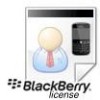 |
View all Blackberry PRD-10459-016 manuals
Add to My Manuals
Save this manual to your list of manuals |
Page 11 highlights
A Appendix A: Troubleshooting Troubleshooting the installation process Troubleshooting the installation process The setup program does not install a third-party tool successfully 1. In the BlackBerry Enterprise Server installation media, open the Tools folder and locate the application that you want to install. 2. Install the third-party tool manually. 3. Start the setup program again. The "Previous version detected but no database available" message appears Verify that the registry keys identifying your BlackBerry Configuration Database are present. 1. On the computer where you plan to install the BlackBerry Enterprise Server, start the Registry Editor. 2. In the left pane, browse to HKEY_LOCAL_MACHINE/Research In Motion/BlackBerry Enterprise Server/ Database. 3. Create the following string values (if they do not exist): Note: These values are case-sensitive. • DatabaseName: Type the name of the BlackBerry Configuration Database. • DatabaseServerMachineName: Type the computer name of the database server. 4. Start the setup program again. The client access license key does not write to the database 1. Cancel the setup program. 2. Log out from the computer. 3. Log into the computer using the same account that you used to start the installation process. 4. Start the setup program again.














