Blackberry PRD-10459-016 Getting Started Guide - Page 13
Appendix B: Known issues
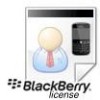 |
View all Blackberry PRD-10459-016 manuals
Add to My Manuals
Save this manual to your list of manuals |
Page 13 highlights
B Appendix B: Known issues Known issues Known issues This section lists known issues for BlackBerry Enterprise Server Version 4.1.3 for Microsoft Exchange 2007. RIM and the vendor are currently working cooperatively to resolve these issues. Key issues SDR 122984 SDR 122872 SDR 123234 SDR 123716 SDR 123724 SDR 123726 SDR 123748 SDR 111460 SDR 108930 SDR 108382 If a meeting organizer creates an All-day recurring meeting and then removes a meeting attendee who accepts the meeting invitation, the meeting organizer cannot cancel the meeting or remove the attendee from the appointment in Microsoft Outlook. The meeting organizer might receive a "This meeting cannot be sent because there are no receipent names in the To box. Would you like to save and close this meeting instead?" message dialog. If a meeting organizer creates a recurring meeting to multiple invitees on a BlackBerry device and then tries to remove a meeting attendee from the meeting series, the meeting cancellation message on the meeting attendee's BlackBerry device does not list the names of other meeting attendees. If a meeting organizer creates a recurring All-day meeting and then deletes instances of the meeting series, the deleted instances remain in the calendars on the attendees' BlackBerry devices and in Microsoft Outlook. If a meeting organizer sends a meeting invitation to an attendee whose computer is located in a different time zone, the incorrect meeting start time appears in the appointment in the attendee's Microsoft Outlook calendar. If a meeting organizer creates an All-day meeting in Microsoft Outlook and then changes the time zone on their BlackBerry device, the correct times are not synchronized with the meeting organizer's BlackBerry device or the meeting attendees' BlackBerry devices. If a user's delegate accepts a meeting invitation on behalf of a meeting attendee, the attendee's and the delegate's names both appear multiple times in the meeting appointment. When a meeting organizer creates a recurring meeting appointment and deletes instances of the meeting series in Microsoft Outlook while their BlackBerry device radio is turned off, the deleted instances appear in the Microsoft Outlook calendar when the meeting organizer turns on the BlackBerry device radio. If a meeting organizer updates the notes or locations of recurring meeting instances on a BlackBerry device or in Microsoft Outlook, some changes might not appear in Microsoft Outlook or on the users' BlackBerry devices. If you create a recurring daily meeting that ends after 365 occurrences in Microsoft Outlook, the meeting is scheduled without an end date on the users' BlackBerry devices. If a meeting attendee tentatively accepts a meeting invitation in Microsoft Outlook and then the meeting organizer updates the meeting location on a BlackBerry device, the meeting attendee's status appears as "Invited" on the meeting organizer's BlackBerry device and Microsoft Outlook calendar.












