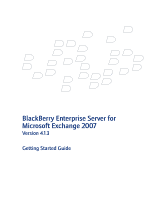Blackberry PRD-10459-016 Getting Started Guide
Blackberry PRD-10459-016 - Enterprise Server For MS Exchange Manual
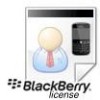 |
View all Blackberry PRD-10459-016 manuals
Add to My Manuals
Save this manual to your list of manuals |
Blackberry PRD-10459-016 manual content summary:
- Blackberry PRD-10459-016 | Getting Started Guide - Page 1
BlackBerry Enterprise Server for Microsoft Exchange 2007 Version 4.1.3 Getting Started Guide - Blackberry PRD-10459-016 | Getting Started Guide - Page 2
- Blackberry PRD-10459-016 | Getting Started Guide - Page 3
the service account 8 2 Installing the BlackBerry Enterprise Server and setting up a BlackBerry device 9 Installing the BlackBerry Enterprise Server 9 Install the BlackBerry Enterprise Server 9 Setting up a BlackBerry device on the BlackBerry Enterprise Server 10 A Appendix A: Troubleshooting - Blackberry PRD-10459-016 | Getting Started Guide - Page 4
- Blackberry PRD-10459-016 | Getting Started Guide - Page 5
Windows service account and mailbox Overview As of BlackBerry® Enterprise Server Version 4.1.3, RIM fully supports and certifies BlackBerry Enterprise the BlackBerry Enterprise Server from your computer BlackBerry Enterprise Server Version 4.1.3 System Administration Guide • advanced BlackBerry - Blackberry PRD-10459-016 | Getting Started Guide - Page 6
Services is installed from your Microsoft Windows installation † media. If you are using Microsoft Windows 2000 Server, and Microsoft SQL Server™ 2000 or 2005 is installed on the computer on which † you plan to install the BlackBerry Data Objects 1.2.1 See http://support.microsoft.com/kb/929590 for - Blackberry PRD-10459-016 | Getting Started Guide - Page 7
SP1 Note: You can install Microsoft SQL Server 2000 Desktop Engine during the BlackBerry Enterprise Server installation. Setting up a Microsoft Windows service account and mailbox To perform the BlackBerry Enterprise Server installation, administration, and upgrade tasks, you must create and set - Blackberry PRD-10459-016 | Getting Started Guide - Page 8
BlackBerry Enterprise Server for Microsoft Exchange 2007 Getting Started Guide 10. In the Apply Onto drop-down list, click User Objects. 11. In the Allow column, select the Send As check box. 12. Click Apply. 13. Click OK. Set Local Security Policy permissions for the service account Enable the - Blackberry PRD-10459-016 | Getting Started Guide - Page 9
and port number of the proxy server (if applicable) Install the BlackBerry Enterprise Server 1. Log in to your computer using the BESAdmin service account that you created. 2. Double-click the setup.exe file. 3. Complete the instructions on the screen. 4. When prompted to restart the computer, click - Blackberry PRD-10459-016 | Getting Started Guide - Page 10
Exchange 2007 Getting Started Guide Setting up a BlackBerry device on the BlackBerry Enterprise Server After you have installed the BlackBerry Enterprise Server, perform the following tasks to set up a BlackBerry device: • Add a user account to the BlackBerry Enterprise Server • Send a wireless - Blackberry PRD-10459-016 | Getting Started Guide - Page 11
process Troubleshooting the installation process The setup program does not install a third-party tool successfully 1. In the BlackBerry Enterprise Server installation media, open the Tools folder and locate the application that you want to install. 2. Install the third-party tool manually. 3. Start - Blackberry PRD-10459-016 | Getting Started Guide - Page 12
Exchange 2007 Getting Started Guide The setup program does not prompt you to edit or confirm the MAPI profile Create and edit the MAPI profile manually. 1. In the BlackBerry Enterprise Server installation media, in the Tools folder, double-click the Fixmapisvc.exe file. 2. At C:\winnt\system32\ or - Blackberry PRD-10459-016 | Getting Started Guide - Page 13
organizer creates a recurring All-day meeting and then deletes instances of the meeting series, the deleted instances remain in the calendars on the attendees' BlackBerry devices and in Microsoft Outlook. If a meeting organizer sends a meeting invitation to an attendee whose computer is located in - Blackberry PRD-10459-016 | Getting Started Guide - Page 14
BlackBerry Enterprise Server for Microsoft Exchange 2007 Getting Started Guide 14 - Blackberry PRD-10459-016 | Getting Started Guide - Page 15
Guide Last modified: 24 April 2007 Document ID: 12266247 Version 2 At the time of publication, this documentation is based on BlackBerry service marks are the properties of their respective owners. The BlackBerry patents are registered or pending in various countries around the world. Visit www.rim.
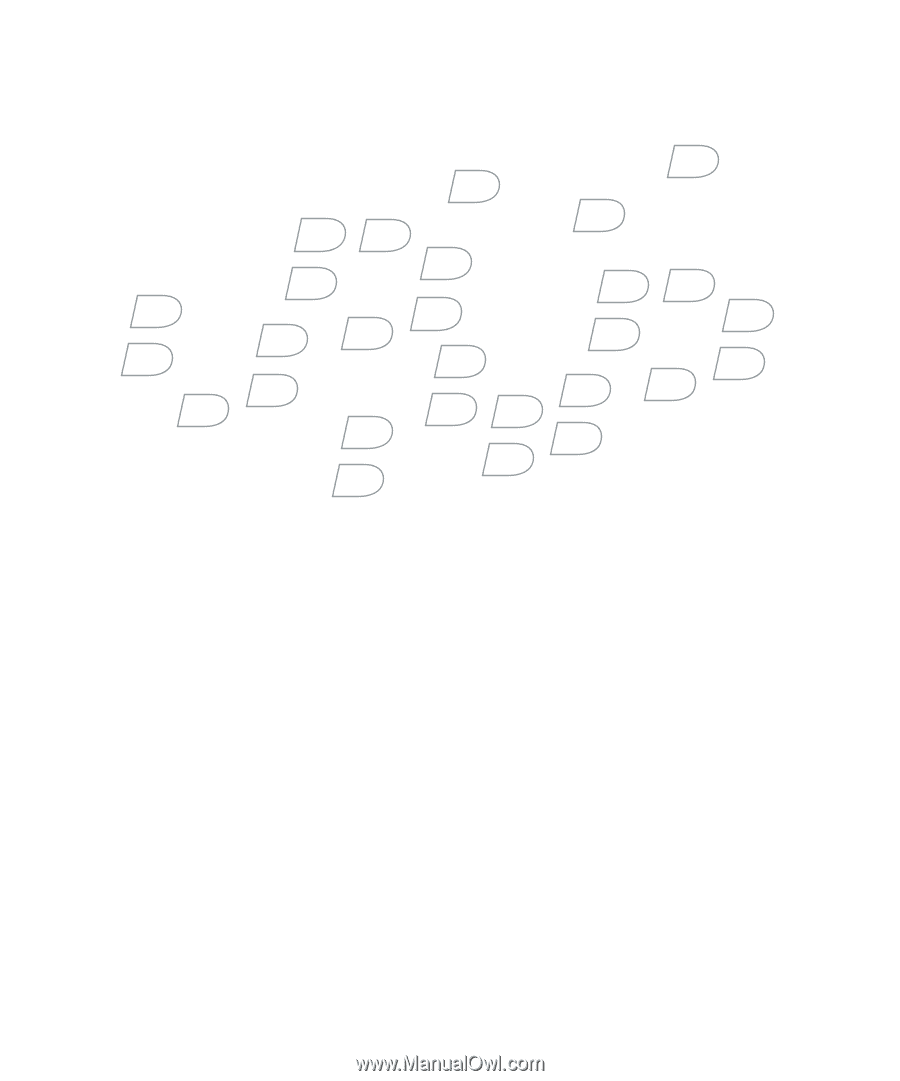
BlackBerry Enterprise Server for
Microsoft Exchange 2007
Version 4.1.3
Getting Started Guide