Blackberry 8330 User Guide - Page 33
Prerequisites: Call forwarding, Forward calls, Add a call forwarding phone number, Options
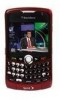 |
UPC - 843163042995
View all Blackberry 8330 manuals
Add to My Manuals
Save this manual to your list of manuals |
Page 33 highlights
For more information, contact your wireless service provider. Prerequisites: Call forwarding • Verify that your wireless service plan includes this service. Forward calls Verify that you have one or more call forwarding numbers. 1. In the phone, press the Menu key. 2. Click Options. 3. Click Call Forwarding. 4. Press the Menu key. 5. Click a call forwarding number. 6. Press the Menu key. 7. Click Save. To stop forwarding calls, change the Forward All Calls field to Do Not Forward. Add a call forwarding phone number 1. In the phone, press the Menu key. 2. Click Options. 3. Click Call Forwarding. 4. Press the Menu key. 5. Click New Number. 6. Type a phone number. 7. Press the Enter key. 8. Press the Menu key. 9. Click Close. Change a call forwarding phone number You can only change call forwarding phone numbers that you have added. 1. In the phone, press the Menu key. 2. Click Options. 3. Click Call Forwarding. 4. Press the Menu key. 5. Click Edit Numbers. 6. Click a phone number. 7. Click Edit. 31















