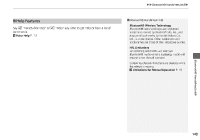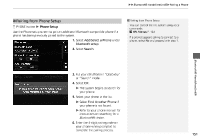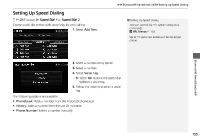2014 Honda CR-V 2014 CR-V Navigation Manual - Page 151
2014 Honda CR-V Manual
Page 151 highlights
Bluetooth® HandsFreeLink®Pairing a Phone Pairing a Phone H PHONE button When no Bluetooth-compatible phone has ever been paired to the system, the following screen appears: 1. Select Yes. 2. Put your cell phone in "Discovery" or "Search" mode. 3. Select OK. The system begins to search for your phone. Bluetooth® HandsFreeLink® 1 Pairing a Phone Your Bluetooth-compatible phone must be paired to HFL before you can make and receive hands-free calls. The maximum range between your phone and vehicle is about 30 feet (10 meters). Phone Pairing Tips • You cannot pair your phone while the vehicle is moving. • Your phone must be in discovery or search mode when pairing the phone. Refer to your phone's manual. 4. Select your phone in the list. Select Find Another Phone if your phone is not found. Refer to your phone manual for instructions on searching for a Bluetooth® device. 5. Enter the 4-digit pairing code on your phone when prompted to complete the pairing process. • Up to six phones can be paired. • Your phone's battery may drain faster when it is paired to HFL. • If your phone is not ready for pairing or not found by the system within three minutes, the system will time out and returns to idle. • The default pairing code "0000" is used unless you change the setting. Pairing Code You can change the pairing code setting. 2 Changing the Pairing Code P. 152 Delete a Phone You can delete the paired phone. 2 Deleting a Paired Phone P. 153 150