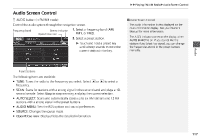2014 Honda CR-V 2014 CR-V Navigation Manual - Page 114
2014 Honda CR-V Manual
Page 114 highlights
Audio This section describes how to operate the audio system. You can play music from a wide array of media sources, and control the audio system using the audio buttons, the touch screen, or voice control. Audio System ...114 About Your Audio System...114 Auxiliary Input Jack ...114 System Theft Protection ...115 Playing FM/AM Radio ...116 Selecting FM/AM Mode...116 Audio Screen Control...117 Audio Menu ...118 Radio Data System (RDS) ...119 Playing XM® Radio ...121 Selecting XM Mode...121 Audio Screen Control...122 Audio Menu ...123 XM® Radio Service ...124 Playing a Disc ...125 Selecting Disc Mode...125 Audio Screen Control...126 Playing MP3/WMA/AAC Discs ...127 Recommended Discs ...128 Playing an iPod® ...129 Selecting iPod® Mode ...130 Audio Screen Control...131 Searching for Music ...132 Playing Pandora® ...133 Selecting Pandora® Mode ...133 Audio Screen Control...134 Quick Mix ...135 Playing a USB Flash Drive ...136 Selecting USB Mode ...137 Audio Screen Control ...138 Playing Tracks in Folders ...139 Playing Bluetooth® Audio ...140 Selecting Bluetooth® Audio Mode...140 Switching to HFL Mode ...141 Audio Screen Control ...142 Adjusting the Sound ...143 Audio Remote Controls ...144 Steering Wheel Controls ...144 113