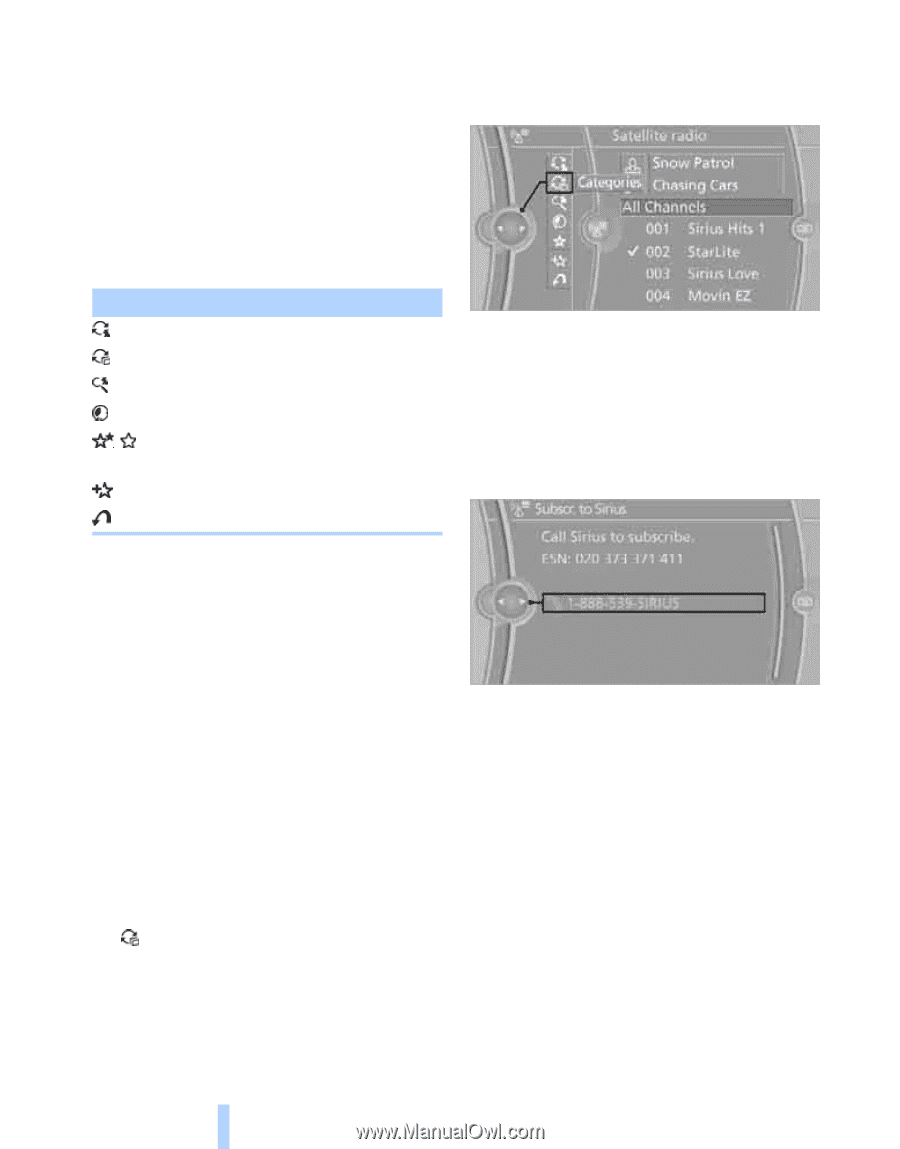2010 BMW X5 Owner's Manual - Page 168
2010 BMW X5 Manual
Page 168 highlights
Satellite radio Satellite radio* General information The channels are offered in fixed packages. Packages must be activated by telephone. Navigation bar Symbol Function Changing list view Selecting category Entering channel directly Time shift Accessing favorites, selecting the My Favorites category Managing favorites Traffic Jump The functions of the symbols of the navigation bar can also be stored on the programmable memory buttons, refer to page 20. 4. Select the category Unsubscribed Channels. 5. Select desired channel. The telephone number and electronic serial number, ESN, are displayed. 6. Dial the telephone number to have the channels activated. Managing subscription Clear reception is required for activating and deactivating channels. Reception is best when you have an unobstructed view to the sky. The channel name is displayed in the status line. This telephone number can also be used to deactivate the channels once more. Deactivating channels 1. "Radio" 2. "Satellite radio" 3. Open "Options". 4. "Manage subscription" Activating channels The category Unsubscribed Channels includes all channels that are not activated. 1. "Radio" 2. "Satellite radio" 3. "Categories" 166 Online Edition for Part no. 01 41 2 602 756 - © 06/09 BMW AG