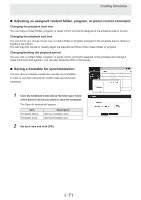Sharp PN-M501 SHARP E-Signage S Manual - Page 74
Distribution, Main window, Distribution data selection area
 |
View all Sharp PN-M501 manuals
Add to My Manuals
Save this manual to your list of manuals |
Page 74 highlights
Distribution This chapter explains how to assign, and distribute or recurring distribute data to panels. Main window You can view distribution information in this window. Distribution data selection area Panel area „„ Distribution data selection area (1) (1) Less button Click to show less of the menu. (2) (2) Category selection button Select from content folders, programs, schedules, or SDSS (3) schedule for the category of data to be assigned to a panel. (3) Selection area Select the distribution data to be assigned. Only the selected category of distribution data is shown. E 74

74
E
This chapter explains how to assign, and distribute or recurring distribute data to panels.
Main window
You can view distribution information in this window.
Distribution data selection area
Panel area
±
Distribution data selection area
(1)
(2)
(3)
(1)
Less button
Click to show less of the menu.
(2) Category selection button
Select from content folders, programs, schedules, or SDSS
schedule for the category of data to be assigned to a panel.
(3)
Selection area
Select the distribution data to be assigned.
Only the selected category of distribution data is shown.
Distribution