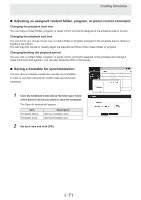Sharp PN-M501 SHARP E-Signage S Manual - Page 72
Synchronize Timetable, Panel control commands
 |
View all Sharp PN-M501 manuals
Add to My Manuals
Save this manual to your list of manuals |
Page 72 highlights
Creating Schedules „„ Synchronize Timetable 1 Click the timetable frame of the date for which you want to synchronize the timetable. The Synchronize window will appear. Item Existing Timetable Playback period Overwrite Description Select the name of the timetable to be synchronized. Select the period to be synchronized. To overwrite a previously schedule with synchronized timetable, select this checkbox. 2 Set each item and click [OK]. „„ Panel control commands Table of panel control commands Command Turn On Panel Turn Off Panel Input "No." TV Description Turns the panel (monitor) power ON. Puts the panel (monitor) in standby mode. Switches the panel (monitor) input source. Switches the input source of the panel (monitor) to "TV input". The channel cannot be specified. The channel previously selected on the TV is displayed. E 72