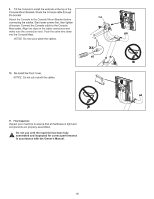Schwinn 290 Recumbent Bike 2021 model Service Manual - Page 43
opening at the Mast junction. Hold the other end B of
 |
View all Schwinn 290 Recumbent Bike 2021 model manuals
Add to My Manuals
Save this manual to your list of manuals |
Page 43 highlights
4. Using a 6mm hex wrench, remove the indicated hardware from the Console Mast. Slightly pull the Console Mast/ Handlebar assembly upward, and disconnect the cables. The Frame cable connector (indicated) is attached to the plastic insert in the mast mount. Leave the plastic insert and Frame cable connector in place. Set the hardware safely aside for reassembly. NOTICE: Do not cut or pinch the cables. This step may require two people. X3 6mm Frame cable connector 5. Using string (or ziptie, tape, etc.), fasten the end (A) of the old Data Cable at the base of the Mast to one end of the new Data Cable. Remove the rubber plug from the access opening at the Mast junction. Hold the other end (B) of the old Cable and carefully pull it out of the Mast in order to route the new Data Cable through the Mast. NOTICE: Do not cut or pinch the cable. Use the access opening at the Mast junction to assist in smoothly routing the cable. A B Access RSHQLQJ 43