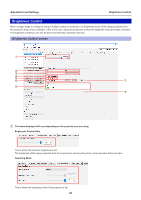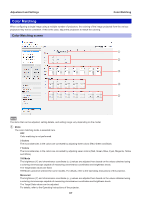Panasonic ET-UK20 Geometry Manager Pro Ver.4.0 - Page 64
Brightness Control
 |
View all Panasonic ET-UK20 manuals
Add to My Manuals
Save this manual to your list of manuals |
Page 64 highlights
Adjustment and Settings Brightness Control Brightness Control When a single image is configured using a multiple number of projectors, the brightness levels of the images projected from the projectors may not be consistent. If this is the case, adjust the projectors so that the brightness levels are made consistent. The brightness correction can also be done automatically at periodic intervals. Brightness Control screen ① ② ③ ④ ⑤ ⑥ ⑦ ⑧ ⑨ ① The items displayed will vary depending on the projector you are using. Brightness Control Gain This is where the projector brightness is set. The brightness of the image projected from the projectors is set according to the numerical value that is set here. Operating Mode This is where the operating mode of the projector is set. 64