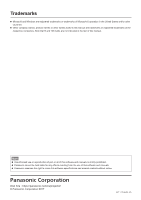Panasonic ET-UK20 Geometry Manager Pro Ver.4.0 - Page 115
Geometry correction results in an images that appears curved Auto Screen Adjustment.
 |
View all Panasonic ET-UK20 manuals
Add to My Manuals
Save this manual to your list of manuals |
Page 115 highlights
Frequently Asked Questions Geometry correction results in an images that appears curved (Auto Screen Adjustment). zz This occurs on soft curved screens and on screens with heavy sag. Correction is performed so that the image appears straight from the point of view of the camera. Position to the camera so that it is as close as possible to directly facing the screen. An exposure adjustment error occurs on the camera (Auto Screen Adjustment). zz If the projector is too bright or the screen's gain is high, for example, an exposure adjustment error may occur during camera settings configuration. In such cases, attach an ND filter to the camera lens, or lower the brightness of the projector before performing adjustment again. 115

115
Geometry correction results in an images that appears curved (Auto Screen Adjustment).
z
This occurs on soft curved screens and on screens with heavy sag.
Correction is performed so that the image appears straight from the point of view of the camera.
Position to the camera so that it is as close as possible to directly facing the screen.
An exposure adjustment error occurs on the camera (Auto Screen Adjustment).
z
If the projector is too bright or the screen's gain is high, for example, an exposure adjustment error may occur during
camera settings configuration.
In such cases, attach an ND filter to the camera lens, or lower the brightness of the projector before performing
adjustment again.
Frequently Asked Questions