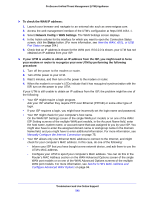Netgear UTM25S Reference Manual 3.0.1-124 - Page 541
When You Enter a URL or IP Address, a Time-Out Error Occurs, Troubleshoot the ISP Connection
 |
View all Netgear UTM25S manuals
Add to My Manuals
Save this manual to your list of manuals |
Page 541 highlights
ProSecure Unified Threat Management (UTM) Appliance • Make sure that you are using the correct login information. The factory default login name is admin, and the password is password. Make sure that Caps Lock is off when entering this information. • If your computer's IP address is shown as 169.254.x.x: Windows and Mac operating systems generate and assign an IP address if the computer cannot reach a DHCP server. These autogenerated addresses are in the range of 169.254.x.x. If your IP address is in this range, check the connection from the computer to the UTM and reboot your computer. If this does not resolve the access situation, reset the UTM's configuration to factory default settings. Doing so returns the UTM's IP address to 192.168.1.1. This procedure is explained in Restore the Default Configuration and Password on page 545. If the UTM does not save changes you have made in the web management interface, check the following: • When entering configuration settings, be sure to click the Apply button before moving to another menu or tab, or your changes are lost. • Click the Refresh or Reload button in the web browser. The changes might have occurred, but the web browser might be caching the old configuration. When You Enter a URL or IP Address, a Time-Out Error Occurs A number of things could be causing this situation. Try the following troubleshooting steps: • Check whether other computers on the LAN work correctly. If they do, ensure that your computer's TCP/IP settings are correct. If you use a fixed (static) IP address, check the subnet mask, default gateway, DNS, and IP addresses on the WAN ISP Settings screen of the single WAN port models or on one of the WAN ISP Settings screens of the multiple WAN port models. For more information, see Manually Configure the Internet Connection on page 75. • If the computer is configured correctly, but still not working, ensure that the UTM is connected and turned on. Connect to the web management interface, and check the UTM's settings. If you cannot connect to the UTM, see the information in the previous section (Troubleshoot the Web Management Interface on page 540). • If the UTM is configured correctly, check your Internet connection (for example, your modem or router) to make sure that it is working correctly. Troubleshoot the ISP Connection If your UTM is unable to access the Internet, you should first determine whether the UTM is able to obtain a WAN IP address from the ISP. Unless you have been assigned a static IP address, your UTM requests an IP address from the ISP. You can determine whether the request was successful using the web management interface. Troubleshoot and Use Online Support 541