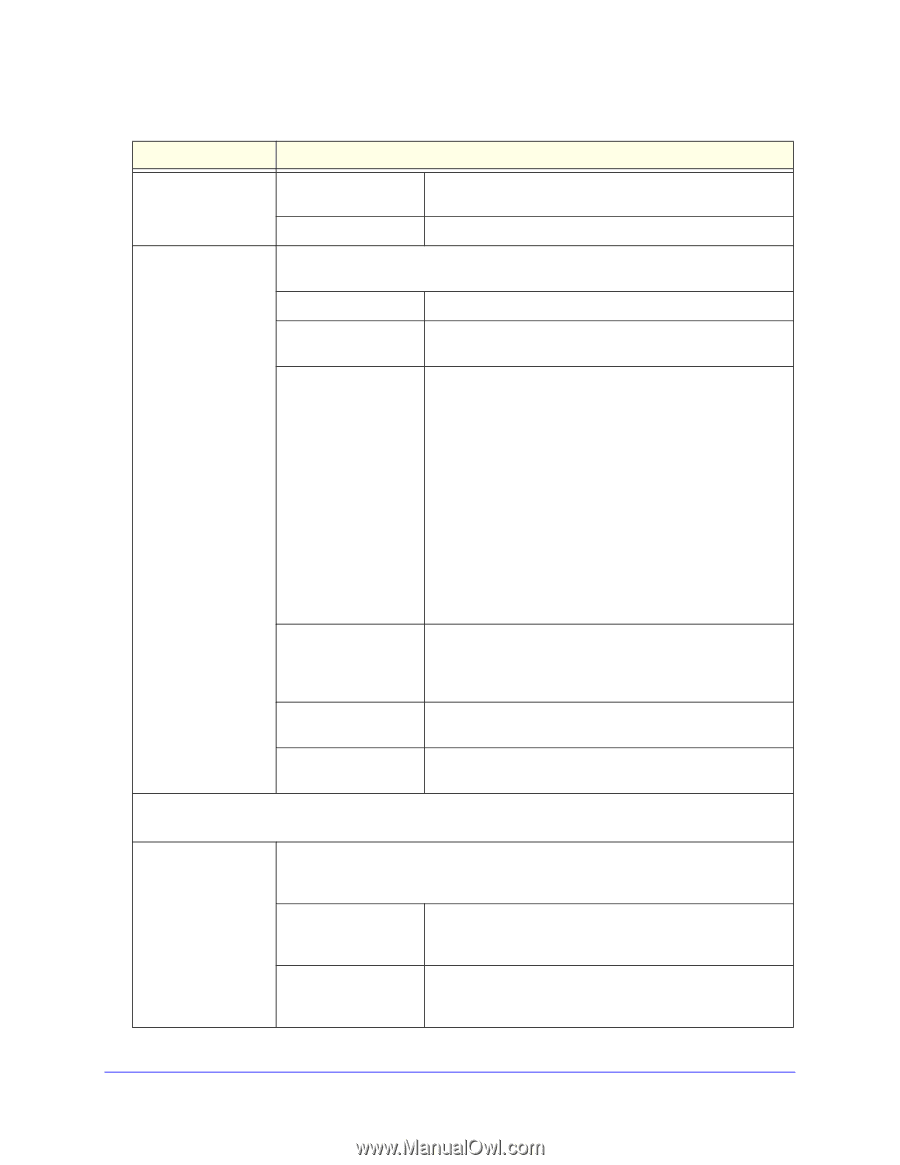Netgear UTM25S Reference Manual 3.0.1-124 - Page 53
Table 5., Setup Wizard Step 2: WAN Settings screen settings continued
 |
View all Netgear UTM25S manuals
Add to My Manuals
Save this manual to your list of manuals |
Page 53 highlights
ProSecure Unified Threat Management (UTM) Appliance Table 5. Setup Wizard Step 2: WAN Settings screen settings (continued) Setting Description Austria (PPTP) (continued) Other (PPPoE) My IP Address The IP address assigned by the ISP to make the connection with the ISP server. Server IP Address The IP address of the PPTP server. If you have installed login software such as WinPoET or Ethernet, then your connection type is PPPoE. Select this radio button and enter the following settings: Account Name Domain Name Idle Timeout The valid account name for the PPPoE connection. The name of your ISP's domain or your domain name if your ISP has assigned one. You can leave this field blank. Select the Keep Connected radio button to keep the connection always on. To log out after the connection is idle for a period: 1. Select the Idle Timeout radio button. 2. In the time-out field, enter the number of minutes to wait before disconnecting. This is useful if your ISP charges you based on the period that you are logged in. Connection Reset Disconnect Time Note: When you use a PPPoE connection and select the Idle Timeout radio button, you cannot configure load balancing (see Configure Load Balancing (Multiple WAN Port Models) on page 86). To use load balancing on a PPPoE connection, select the Keep Connected radio button. Select the Connection Reset check box to specify a time when the PPPoE WAN connection is reset, that is, the connection is disconnected momentarily and then reestablished. Then, specify the disconnect time and delay. Specify the hour and minutes when the connection should be disconnected. Delay Specify the period in seconds after which the connection should be reestablished. Internet (IP) Address Click the Current IP Address link to see the currently assigned IP address. Get Dynamically from If your ISP has not assigned you a static IP address, select the Get dynamically from ISP ISP radio button. The ISP automatically assigns an IP address to the UTM using DHCP network protocol. Client Identifier Select the Client Identifier check box if your ISP requires the client identifier information to assign an IP address using DHCP. Vendor Class Identifier Select the Vendor Class Identifier check box if your ISP requires the vendor class identifier information to assign an IP address using DHCP. Use the Setup Wizard to Provision the UTM in Your Network 53