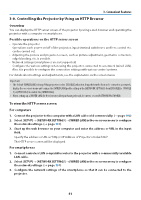NEC NP-PA1505UL-B Installation Manual - Page 87
Storing Changes for Lens Shift, Zoom, and Focus [LENS MEMORY], REF. LENS MEMORY
 |
View all NEC NP-PA1505UL-B manuals
Add to My Manuals
Save this manual to your list of manuals |
Page 87 highlights
3. Convenient Features 3-9. Storing Changes for Lens Shift, Zoom, and Focus [LENS MEMORY] This function serves to store the adjusted values when using the [LENS SHIFT], [ZOOM], and [FOCUS] functions of the projector. Adjusted values can be applied to the signal you selected. This will eliminate the need to adjust lens shift, focus, and zoom at the time of source selection. There are two ways to save adjusted values for lens shift, zoom, and focus. Function name REF. LENS MEMORY LENS MEMORY Description Page Adjusted values common to all input signals. At the time of installation, two kinds of 119 adjusted values can be stored. If no adjusted values have been saved to [LENS MEMORY], the lens will apply [REF. LENS MEMORY] adjusted values. Adjusted values for each input signal. 100 Use the adjusted values for the signal with a different aspect ratio or resolution. The adjusted values can be applied at the time of source selection. NOTE: • Be sure to carry out [LENS CALIBRATION] after replacing the lens. 54