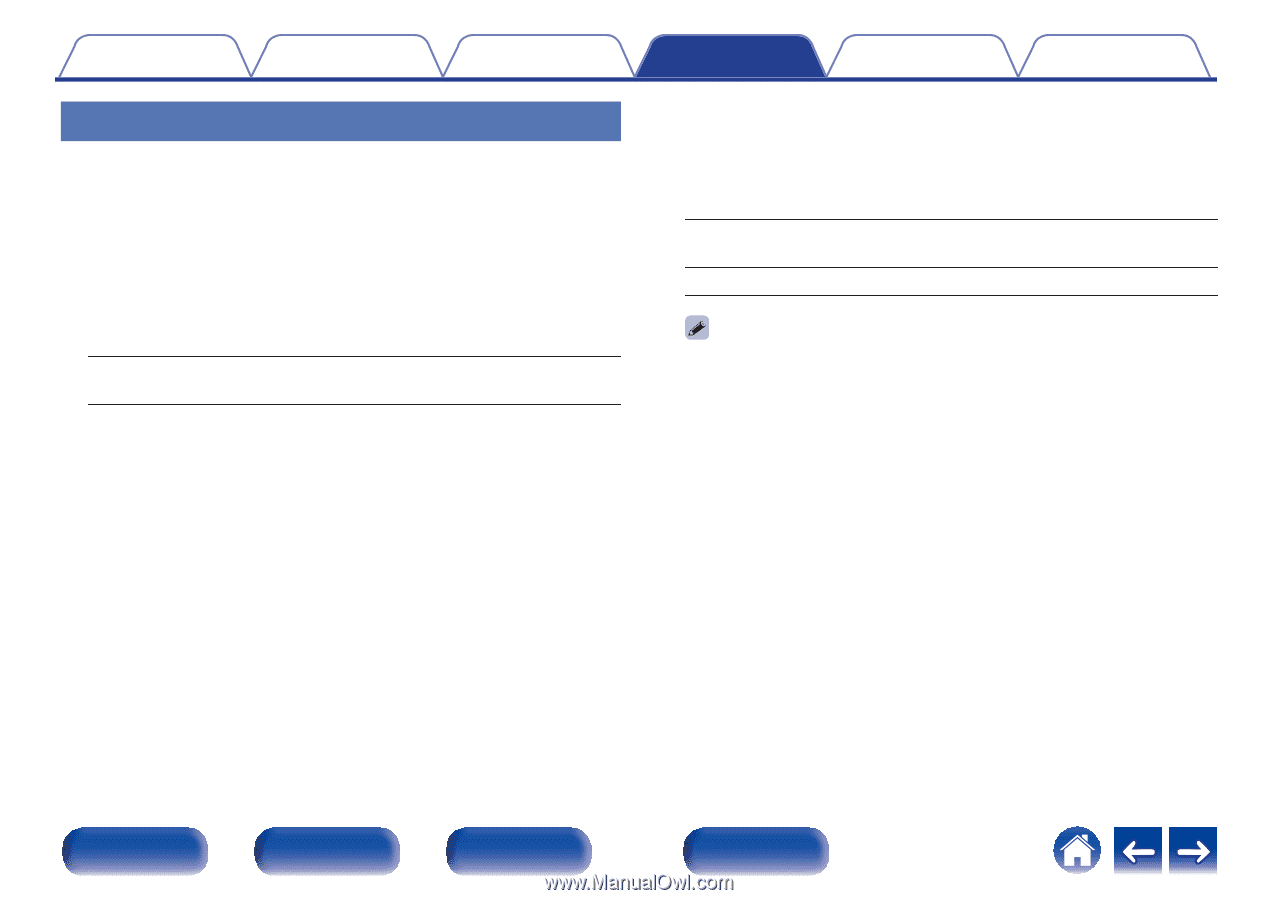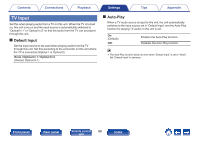Marantz M-CR612 Owners Manual English - Page 96
TV Input
 |
View all Marantz M-CR612 manuals
Add to My Manuals
Save this manual to your list of manuals |
Page 96 highlights
Contents Connections Playback TV Input Set this when playing audio from a TV on this unit. When the TV is turned on, this unit turns on and the input source is automatically switched to "Optical In 1" or "Optical In 2" so that the audio from the TV can be played through this unit. o Default Input Set the input source to be used when playing audio from the TV through this unit. Set this according to the connector on this unit where the TV is connected (Optical 1 or Optical 2). None / Optical In 1 / Optical In 2 (Default: Optical In 1) Settings Tips Appendix o Auto-Play When a TV audio source is input to this unit, the unit automatically switches to the input source set in "Default Input" and the Auto-Play function for playing TV audio on this unit is set. On (Default): Off: Enables the Auto-Play function. Disables the Auto-Play function. 0 The Auto-Play function does not work when "Default Input" is set to "None". Set "Default Input" in advance. Front panel Rear panel Remote control 96 unit Index