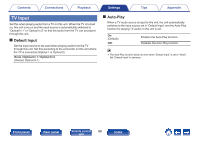Marantz M-CR612 Owners Manual English - Page 93
Audio Out
 |
View all Marantz M-CR612 manuals
Add to My Manuals
Save this manual to your list of manuals |
Page 93 highlights
Contents Connections Playback o Response Switches the frequency characteristics of the speaker output. Set as desired. Flat (Default): Response1 : Response2 : Response3 : Response4 : Properties are flat. Cuts low frequencies 40 Hz or under by -12 dB/oct. Cuts low frequencies 60 Hz or under by -12 dB/oct. Cuts low frequencies 80 Hz or under by -12 dB/oct. Cuts low frequencies 100 Hz or under by -12 dB/oct. 0 When the "Speaker Configuration" - "Amplifier Mode" setting is "Standard (A, B, or A+B)", SPEAKERS A/B terminals can be set individually. 0 The "Response" setting is not reflected in headphones, audio or subwoofer output. Settings Tips Appendix Audio Out You can set the analog audio output volume to "Fixed" or "Variable". Fixed: Fixes the analog audio output level. Variable (Default): You can adjust the analog audio output level using the VOLUME df buttons. The analog audio output volume is linked to the Speaker A volume. 0 When "Variable" is set, analog audio output volume is linked to speaker A volume. Adjusting the volume of speaker B will not alter analog audio output volume. (v p. 82) 0 When the speaker for audio output is set to "Speaker B = On", this unit does not perform analog audio output. (v p. 81) NOTE 0 Note that the analog audio output level changes to the maximum when the analog audio output setting is changed from "Variable" to "Fixed". 0 Before changing the settings, turn the volume of the amp connected to the AUDIO OUT connectors and headphones connected to the unit to the minimum volume. Front panel Rear panel Remote control 93 unit Index