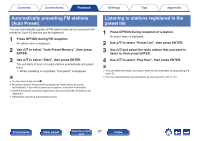Marantz M-CR612 Owners Manual English - Page 71
AirPlay function
 |
View all Marantz M-CR612 manuals
Add to My Manuals
Save this manual to your list of manuals |
Page 71 highlights
Contents Connections Playback AirPlay function Music files stored on your iPhone, iPod touch, iPad or iTunes can be played on this unit via the network. 0 Source input will be switched to "AirPlay" when AirPlay playback is started. 0 You can stop AirPlay playback by choosing other input source. 0 For information about how to use iTunes, also see the Help for iTunes. 0 The screen may differ depending on the OS and software versions. NOTE 0 In playback using the AirPlay function, the sound is output at the iPhone, iPod touch, iPad or iTunes volume setting level. You should turn down the iPhone, iPod touch, iPad or iTunes volume prior to playback and then adjust it to a suitable level. This device supports AirPlay 2. Sync multiple AirPlay 2 compatible devices/speakers for simultaneous playback. 0 This unit supports AirPlay 2 and requires iOS 11.4 or later. . Settings PC Tips Router Appendix This unit Front panel Rear panel Remote control 71 unit Index