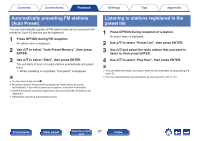Marantz M-CR612 Owners Manual English - Page 67
Automatically presetting FM stations, Auto Preset, Listening to stations registered in the, preset
 |
View all Marantz M-CR612 manuals
Add to My Manuals
Save this manual to your list of manuals |
Page 67 highlights
Contents Connections Playback Automatically presetting FM stations (Auto Preset) You can automatically register all FM stations that can be received to the preset list. Up to 50 stations can be registered. 1 Press OPTION during FM reception. An option menu is displayed. 2 Use ui to select "Auto Preset Memory", then press ENTER. 3 Use ui to select "Start", then press ENTER. The unit starts to tune in to radio stations automatically and preset them. 0 When presetting is completed, "Complete!!" is displayed. 0 To stop auto tuning, press 2. 0 Broadcast stations whose antenna signals are weak cannot be preset automatically. If you wish to preset such stations, tune them in manually. 0 Additional stations cannot be registered to the preset list after 50 stations are registered. 0 AM stations cannot be automatically preset. Settings Tips Appendix Listening to stations registered in the preset list 1 Press OPTION during reception of a station. An option menu is displayed. 2 Use ui to select "Preset List", then press ENTER. 3 Use ui and select the radio station that you want to listen to, then press ENTER. 4 Use ui to select "Play Now", then press ENTER. 0 You can select the station you want to listen to from the preset list by pressing 0-9 and +10. 0 You can switch between preset stations by pressing CH+, CH- or o p. Front panel Rear panel Remote control 67 unit Index