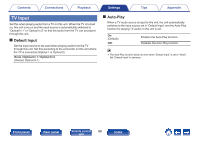Marantz M-CR612 Owners Manual English - Page 92
Speaker Configuration
 |
View all Marantz M-CR612 manuals
Add to My Manuals
Save this manual to your list of manuals |
Page 92 highlights
Contents Connections Playback Speaker Configuration The speaker output characteristics are changed and settings are configured according to your speakers. o Amplifier Mode This unit is loaded with 4 channels of output (SPEAKERS A (L/R), SPEAKERS B (L/R)), for a maximum of two sets of speakers that support a variety of playback methods. Connect and set up the speakers for your preferred playback method in advance. Settings Tips Appendix Standard (A, B, or A+B) (Default): Parallel BTL: Bi-Amp: When either SPEAKERS A terminals or SPEAKERS B terminals are connected ("Connecting speaker A (Standard connection, Parallel BTL)" (v p. 23), "Connecting speaker B" (v p. 24)) and when both SPEAKERS A and B terminals are connected as 2 sets of speakers in a multi-drive connection, set (v p. 81). The speakers for each channel are driven by four amps built into this unit, and this is effective for parallel BTL function which realizes sound quality with damping force. Set when speakers are connected to the SPEAKERS A terminals. (v p. 23) 0 Do not connect a speaker to the SPEAKERS B terminal when "Parallel BTL" is set. Enables the bi-amp function. Set when bi-amp is connected. (v p. 25) Front panel Rear panel Remote control 92 unit Index