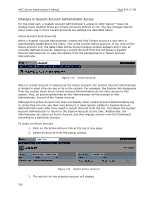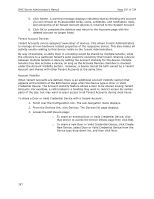LiftMaster IPAC IPAC Server Administrator's Manual - Page 294
From the Network sub-navigation menu, click ES IP Pool Configuration. The ES
 |
View all LiftMaster IPAC manuals
Add to My Manuals
Save this manual to your list of manuals |
Page 294 highlights
IPAC Server Administrator's Manual Page 293 of 334 2. From the sub-navigation menu, click Network. The Status sub-navigation menu displays. 3. From the Network sub-navigation menu, click ES IP Pool Configuration. The ES IP Pool Configuration page displays. 4. Find the IP address you want to remove from the ES IP Pool and click on the corresponding icon. The selected IP address will disappear from the page. 5. Click Save. The IP address will be deleted from the ES IP Pool and you will be returned to the ES IP Pool Configuration page. 293

IPAC Server Administrator’s Manual
Page 293 of 334
293
2.
From the sub-navigation menu, click Network. The Status sub-navigation menu
displays.
3.
From the Network sub-navigation menu, click ES IP Pool Configuration. The ES
IP Pool Configuration page displays.
4.
Find the IP address you want to remove from the ES IP Pool and click on the
corresponding
icon. The selected IP address will disappear from the page.
5.
Click Save. The IP address will be deleted from the ES IP Pool and you will be
returned to the ES IP Pool Configuration page.