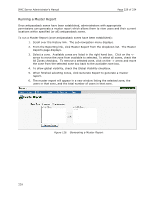LiftMaster IPAC IPAC Server Administrator's Manual - Page 233
Who Can Change Threat Levels?, If a System Account Administrator changes a Threat Level, all access
 |
View all LiftMaster IPAC manuals
Add to My Manuals
Save this manual to your list of manuals |
Page 233 highlights
IPAC Server Administrator's Manual Page 232 of 334 Who Can Change Threat Levels? Any authorized administrator with appropriate permissions can change Threat Levels for their account. Threat Levels can be optionally configured on a per-account basis. Authorized administrators can only change Threat Levels for their own account. Certain Threat Levels may limit access to credential-based devices, such as doors and floors in an elevator. Only those groups with the appropriate permissions will continue to be able to use such devices. If a System Account Administrator changes a Threat Level, all access to devices that are shared by other accounts is subject to the conditions of the new Threat Level for the groups belonging to those accounts. If you do not wish to have Threat Levels available on an account, you may choose to omit this option when configuring the account. 232