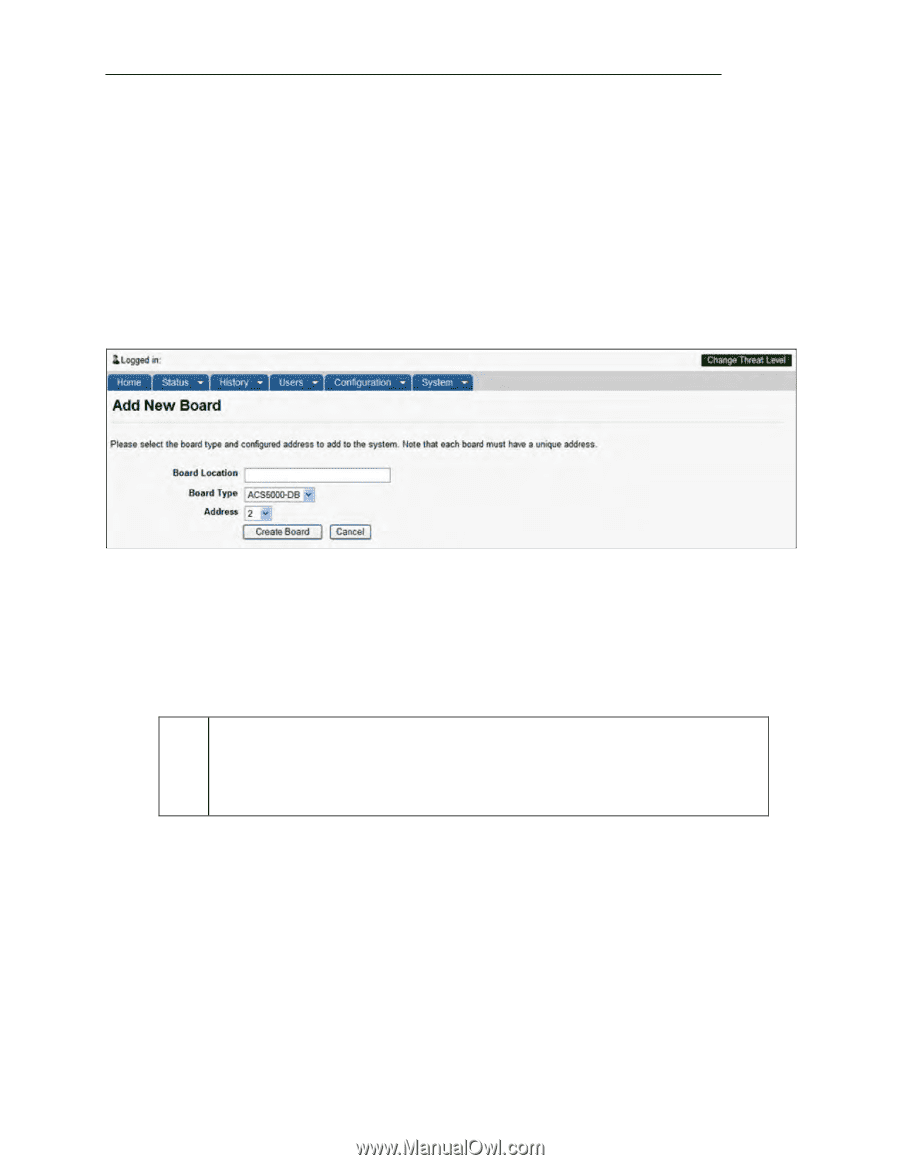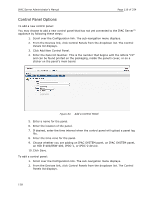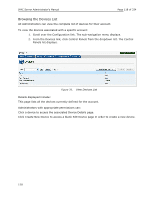LiftMaster IPAC IPAC Server Administrator's Manual - Page 114
Adding Control Boards, Click Add Board to this Panel. The Add New Board displays.
 |
View all LiftMaster IPAC manuals
Add to My Manuals
Save this manual to your list of manuals |
Page 114 highlights
IPAC Server Administrator's Manual Page 113 of 334 Adding Control Boards Administrators with appropriate permissions can add a control board. To add a control board to an account: 1. Scroll over the Configuration link. The sub-navigation menu displays. 2. From the Devices link, click Control Panels from the dropdown list. The Control Panels list displays. 3. Click on the panel where you would like to add a board. The Control Panel Details page displays. 4. Click Add Board to this Panel. The Add New Board page displays. Figure 67. Add New Board 5. In the Board Location field, enter a brief description of the board's location, such as "Server Room." 6. Select the correct Board Type from the drop-down list. 7. In the Address field, assign a number to this board. The drop-down list includes all valid board numbers (2-15) not currently in use. NOTE: When the IPAC SYSTEM panel is first configured, one Door Control Board is automatically associated with it and assigned Address 1. This is the Main Board for the system, and it cannot be deleted. 8. Click Create Board. The Control Panel Details page displays. 113