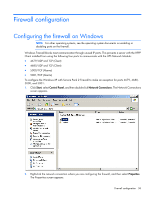HP R1.5 HP UPS Network Module User Guide - Page 57
Updating the firmware
 |
View all HP R1.5 manuals
Add to My Manuals
Save this manual to your list of manuals |
Page 57 highlights
Updating the firmware Updating the firmware overview Use the Firmware Upload screen (on page 47) to update the UPS Network Module firmware. During the boot process, if the UPS Network Module detects that the application is corrupted, you are prompted to enter the TFTP server IP address. This process is only available when the application is damaged. To update the firmware image from the bootloader: 1. Setup a TFTP server. 2. Load the firmware image, and then rename the image to image.bin. 3. Copy the image.bin file to the default directory. 4. Be sure that you have connected the configuration cable ("Connecting the configuration cable" on page 14) to the UPS Network Module and the host computer. 5. Launch a terminal emulation program, such as HyperTerminal ("Launching a terminal emulation program" on page 14). The following menu appears HP NETWORK MANAGEMENT CARD BOOTLOADER VERSION : 1.1 RAM autotest in progress. RAM autotest SUCCESS. Commercial reference : 66102 Kitting technical level : 12 Kitting revision : GD Ethernet MAC Address : 00:20:85:FD:A1:9C Serial number : BJ0L050LD PHY autotest SUCCESS The application in FLASH is corrupted !!! Run the TFTP server to download the image.bin file Set the TFTP server IP address : 6. Enter the IP address of the TFTP server, and then press Enter. Updating the firmware 57