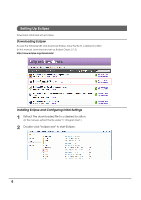Epson TM-U220 ePOS-Print SDK Setup Guide for Android Application Development - Page 6
Setting Up Eclipse, Downloading Eclipse, Installing Eclipse and Configuring Initial Settings
 |
View all Epson TM-U220 manuals
Add to My Manuals
Save this manual to your list of manuals |
Page 6 highlights
Setting Up Eclipse Download, install and set up Eclipse. Downloading Eclipse Access the following URL and download Eclipse. Save the file to a desired location. (In this manual, download and set up Eclipse Classic 3.7.2) http://www.eclipse.org/downloads/ Installing Eclipse and Configuring Initial Settings 1 Extract the downloaded file to a desired location. (In this manual, extract the file under "C:\Program Files".) 2 Double-click "eclipse.exe" to start Eclipse. 6

6
Setting Up Eclipse
Download, install and set up Eclipse.
Downloading Eclipse
Access the following URL and download Eclipse. Save the file to a desired location.
(In this manual, download and set up Eclipse Classic 3.7.2)
Installing Eclipse and Configuring Initial Settings
1
Extract the downloaded file to a desired location.
(In this manual, extract the file under "C:\Program Files".)
2
Double-click "eclipse.exe" to start Eclipse.