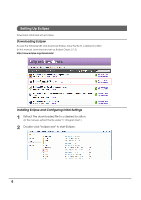Epson TM-U220 ePOS-Print SDK Setup Guide for Android Application Development - Page 3
Operation Workflow, Setting Up Android SDK Manager
 |
View all Epson TM-U220 manuals
Add to My Manuals
Save this manual to your list of manuals |
Page 3 highlights
Operation Workflow 1. "Installing Java SE Development Kit" on page 4 Download and install JDK. 2. "Setting Up Eclipse" on page 6 Download Eclipse and configure the initial settings. 3. "Setting Up Android SDK Manager" on page 9 Download and install Android SDK Manager. Configure the settings required for development. 4. "Downloading and Installing ADT Plugin" on page 14 Install ADT Plugin to Eclipse. 5. "Executing Sample Application (Eclipse)" on page 18 Execute the sample application using the emulator. 3

3
Operation Workflow
1.
"Installing Java SE Development Kit" on page 4
Download and install JDK.
2.
"Setting Up Eclipse" on page 6
Download Eclipse and configure the initial settings.
3.
"Setting Up Android SDK Manager" on page 9
Download and install Android SDK Manager. Configure the settings required for development.
4.
"Downloading and Installing ADT Plugin" on page 14
Install ADT Plugin to Eclipse.
5.
"Executing Sample Application (Eclipse)" on page 18
Execute the sample application using the emulator.