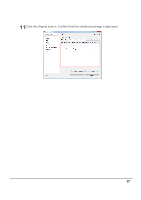Epson TM-U220 ePOS-Print SDK Setup Guide for Android Application Development - Page 20
Settings for Newly Created Project, Compiler compliance level settings
 |
View all Epson TM-U220 manuals
Add to My Manuals
Save this manual to your list of manuals |
Page 20 highlights
Settings for Newly Created Project Compiler compliance level settings When a new project is created, the Compiler compliance level of the created project must be changed to "1.6". To change the Compiler compliance level, follow the procedures below. 1 Select the created project and select [Project]-[Properties]. 2 Select [Java Compiler] from the left column. Change [Compiler compliance level:] to [1.6]. Settings for Using the Wi-Fi / Bluetooth function To use the Wi-Fi / Bluetooth function, it is required to specify "Permission" in AndroidManifest.xml. ❏ For using the Wi-Fi function android.permission.INTERNET ❏ For using the Bluetooth function android.permission.BLUETOOTH android.permission.BLUETOOTH_ADMIN Specify "Permission" with the following procedures: 1 Double-click [AndroidManifest.xml]. 20