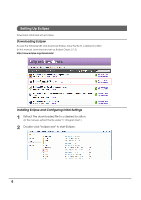Epson TM-U220 ePOS-Print SDK Setup Guide for Android Application Development - Page 2
Overview, Environment for This Document, Relevant Manual
 |
View all Epson TM-U220 manuals
Add to My Manuals
Save this manual to your list of manuals |
Page 2 highlights
Overview This document describes the procedures to establish the development environment for the application used for printing from Android device using Eclipse. Set up the environment to run the sample program supplied with EPSON ePOS-Print SDK for Android. Environment for This Document This document applies to the environment as described below. Information such as the Web page URLs and the download file versions are as of April 2012. If your environment is different from the following, interpret the descriptions accordingly. ❏ OS : Windows 7 (32 bit) ❏ Java SE Development Kit 6 Update 31 ❏ Eclipse Classic 3.7.2 ❏ Android SDK Tools, Revision 17 ❏ ADT Plugin 17.0.0 ❏ Sample program supplied with ePOS-Print SDK for Android Relevant Manual ePOS-Print SDK for Android User's Manual 2